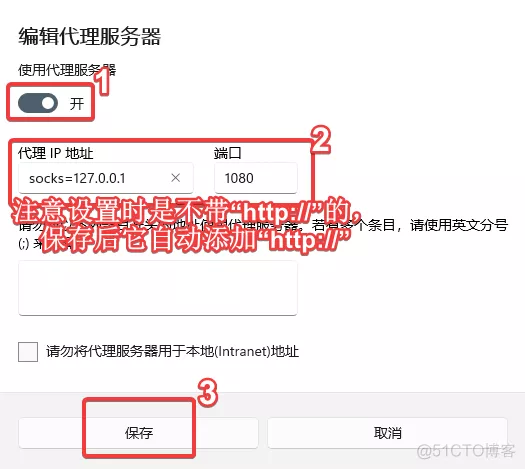FRP
Xray
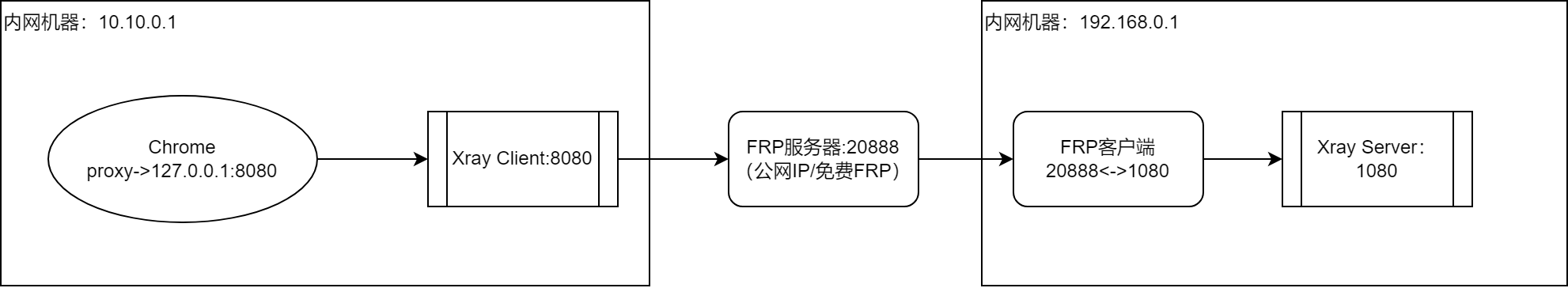
Xray Server
{
"inbounds": [
{
"port": 1080, // 服务器监听端口
"protocol": "vmess",
"settings": {
"clients": [
{
"id": "b831381d-6324-4d53-ad4f-8cda48b30811"
}
]
}
}
],
"outbounds": [
{
"protocol": "freedom"
}
]
}
Xray Client
{
"inbounds": [
{
"port": 8080, // SOCKS 代理端口,在浏览器中需配置代理并指向这个端口
"listen": "127.0.0.1",
"protocol": "socks",
"settings": {
"udp": true
}
}
],
"outbounds": [
{
"protocol": "vmess",
"settings": {
"vnext": [
{
"address": "server", // 服务器地址,请修改为你自己的服务器 ip 或域名
"port": 20888, // 服务器端口
"users": [
{
"id": "b831381d-6324-4d53-ad4f-8cda48b30811"
}
]
}
]
}
},
{
"protocol": "freedom",
"tag": "direct"
}
],
"routing": {
"domainStrategy": "IPOnDemand",
"rules": [
{
"type": "field",
"ip": ["geoip:private"],
"outboundTag": "direct"
}
]
}
}
FRP
浮居内网穿透
Server
在server上创建隧道

查看隧道信息
在浮居网页面,查看自己的隧道信息
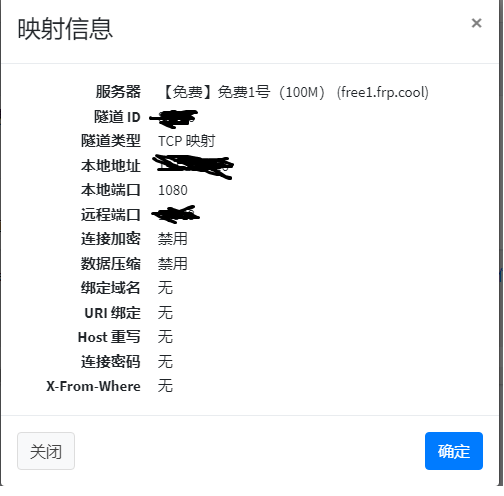
Frp Client
CONFIG
[common]
server_addr=x.x.x.x //FRP服务器地址或者域名
server_port=7000
tcp_mux=true
protocol=tcp
user=xxxxxxxxxxxxxxxxxx
token=xxxxxxxxxxxxxxxx
dns_server=233.5.5.5
[iskey_cc]
privilege_mode=true
type=tcp
local_ip=127.16.0.5 // 本地地址
local_port=1080
remote_port =20888
use_encryption = false
use_compression = false
命令行启动
frpc.exe -c frpc.ini
Curl验证
- crul 版本 >= 7.21.7 时使用命令:
curl -x socks5://free1.frp.cool:12508 http://www.google.com
- crul 版本 >= 7.18.0 时使用命令:
curl --socks5-hostname free1.frp.cool:12508 http://www.google.com
更多的curl代理使用方法:[[docusaurus/docs/Network/Curl使用代理]]
内网代理服务器
CCProxy
使用内网代理服务器CCProxy(内网的机器可以访问google),配置了socks代理,作为frp的跳板。在linux下,也可以使用socks 5搭建socks代理Linux下搭建socks5代理。
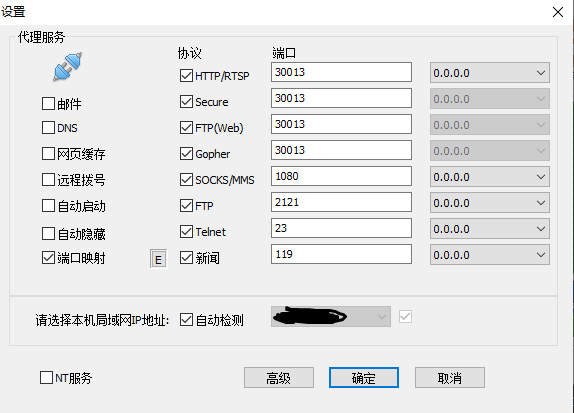
Proxy本地代理
反向的http/https代理,浏览器可以直接使用,也比较简单。但是通常需要绑定一个域名(为什么需要绑定域名,不绑定域名行不行?)。
如果使用socks代理,最好在使用的时候,使用代理客户端来使用。
常用的代理客户端有:
- CCproxy(未验证) CCProxy支持二级代理,使得它可以把socks5代理,转换为http代理,供本地使用。
- ProxyDroid(Android)
Proxy使用
Chrome启用socks
- 使用命令行带参数启动(尝试没有效果)
C:\Program Files (x86)\Google\Chrome\Application\chrome.exe --show-app-list --proxy-server="SOCKS5://192.168.1.10:1080
- 使用插件 安装Proxy witchyOmega
Windows10使用socks代理